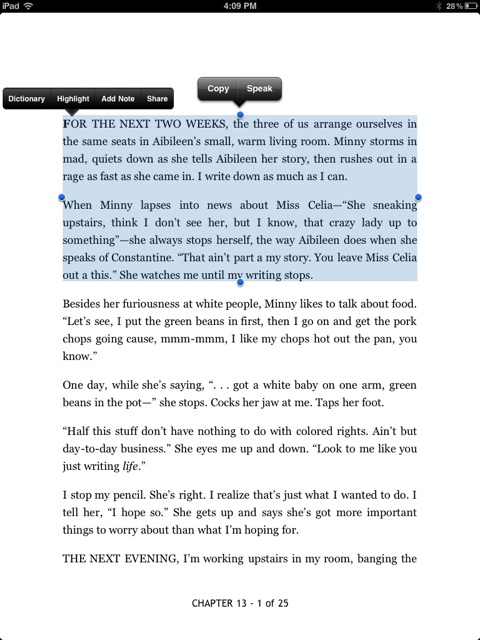One of the new 200+ features that have been added or updated in iOS 5 is the ability to speak a highlighted selection of text. A great possibility of this is to turn any ebook, website, document etc in to an audiobook. This could be of great use for use in elementary classrooms and for children and adults with learning disabilities.
To activate this feature, go to Accessibility under the General tab in Settings (see picture 1 below) then turn on Speak Selection. Then open your ebook (I’ve been using Kobo online and Kobo reader on iPad recently – it’s great), select the text to read aloud and choose Speak (picture 2). You can alter some settings, such as the speed of reading in the settings.